AirDrop for Windows, really?
AirDrop technology, which facilitates easy file transfers from your iPhone, seems excellent at first glance. It allows for the easy sharing of photos without any loss of quality from your iPhone to another iPhone, iPad, or Mac.
Unfortunately, there is no official AirDrop for Windows PC, and it seems unlikely that this technology will ever be available on Windows PCs.
Indeed, there are open-source alternatives that mimic AirDrop’s functionality on PC to varying degrees.
But let me ask you a question: Is AirDrop truly practical for transferring iPhone photos? We think not.
The necessity to manually select photos on a small screen, using your finger, from among the thousands in your photo library, is clearly not the most user-friendly method.
No, there’s a much better way: CopyTrans Studio.
Use this instead of AirDrop to transfer your iPhone photo
With CopyTrans Studio, you can easily browse your photos on your computer, then simply drag and drop the ones you need onto your desktop. Similar to AirDrop, CopyTrans Studio connects to your iPhone via WiFi.
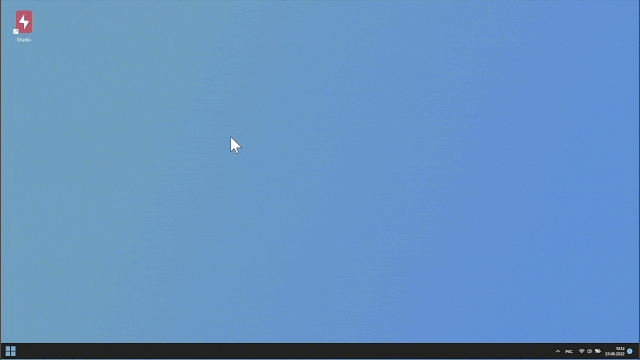
Enjoy the convenience of browsing your photo library on a larger PC screen.
But the best way to understand its benefits is to try it yourself (you’ll be pleasantly surprised) !
Download CopyTrans Studio