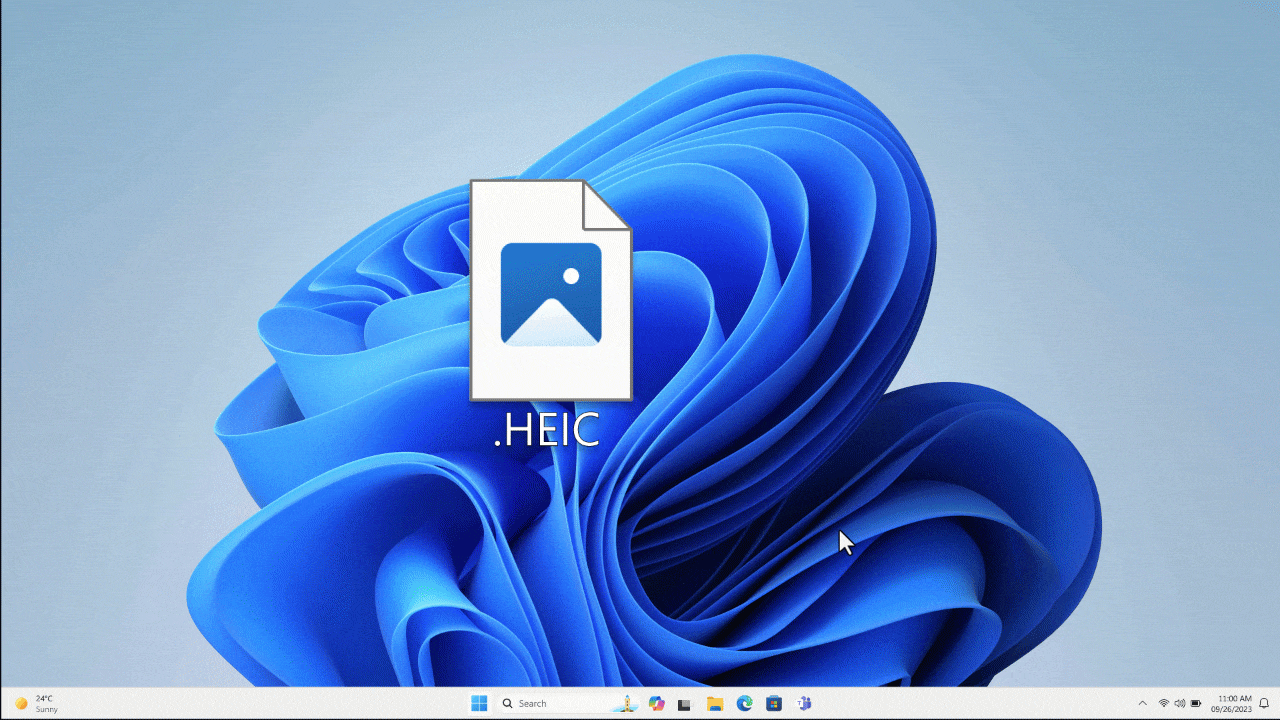Available for several years now, the HEIC format poses a number of problems for Windows users. To overcome these challenges, it’s crucial to convert HEIC files to the widely compatible JPG format. But how do you convert HEIC to JPG?
In this guide, I’ll show you how to Convert your HEIC photos to JPG, PNG or even PDF!
- If you haven’t already done so, download and install CopyTrans Studio free: Free download
- After the installation, this welcome window will appear. You can close it.
- On your PC, right-click on your HEIC files and choose “Convert HEIC with CopyTrans”, then select the format: JPG, PNG or PDF.
- That’s it! In 2 clicks, your HEIC files are converted!
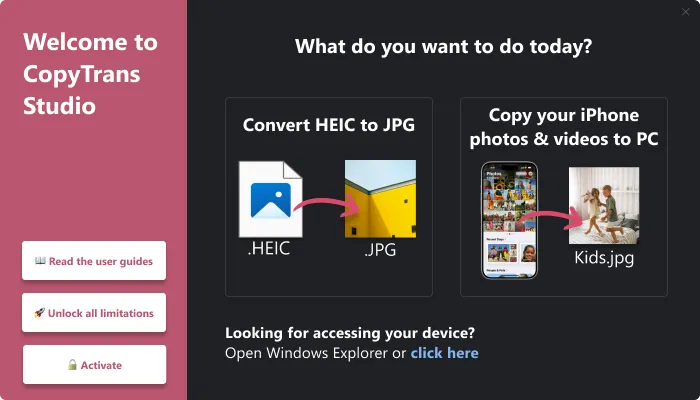
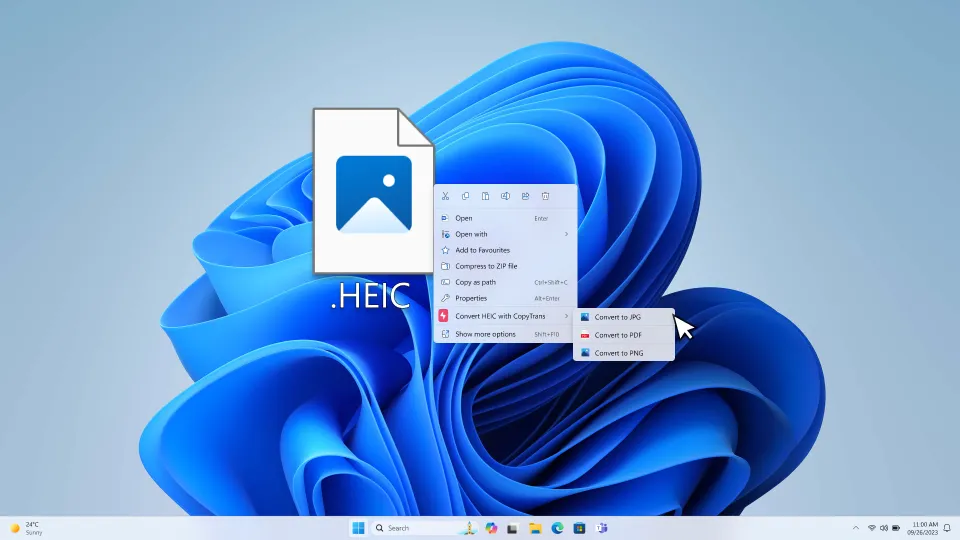
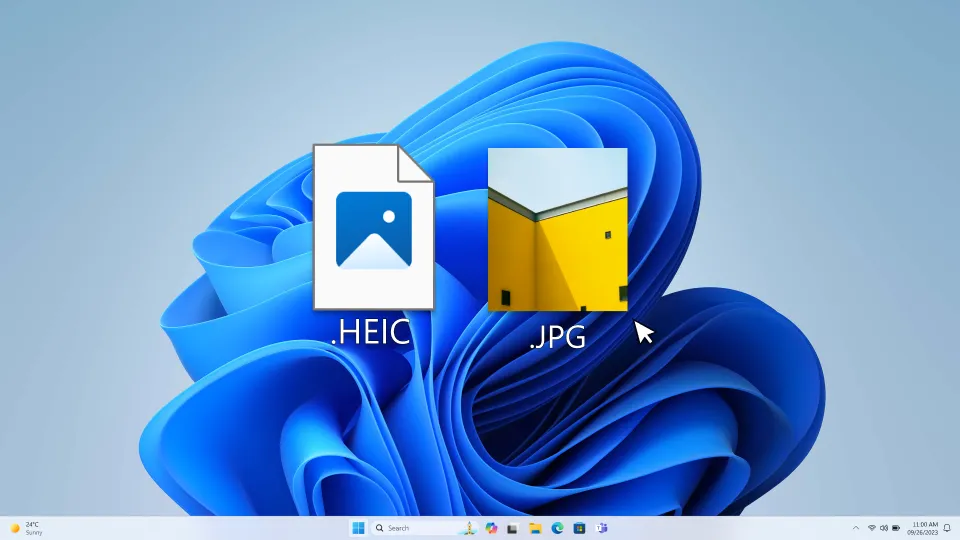
Converting HEIC with CopyTrans Studio is easy and fast!