By using our website, you agree to the use of cookies to enhance site functionality and performance. Learn more
CopyTrans HEIC is now CopyTrans Studio

Open & Convert HEIC files to JPG, PNG and PDF on your Windows PC.
See and Convert HEIC to JPEG directly on Windows
With CopyTrans Studio, open any HEIC file natively on your Windows PC, or convert them to JPEG directly from Windows Explorer.
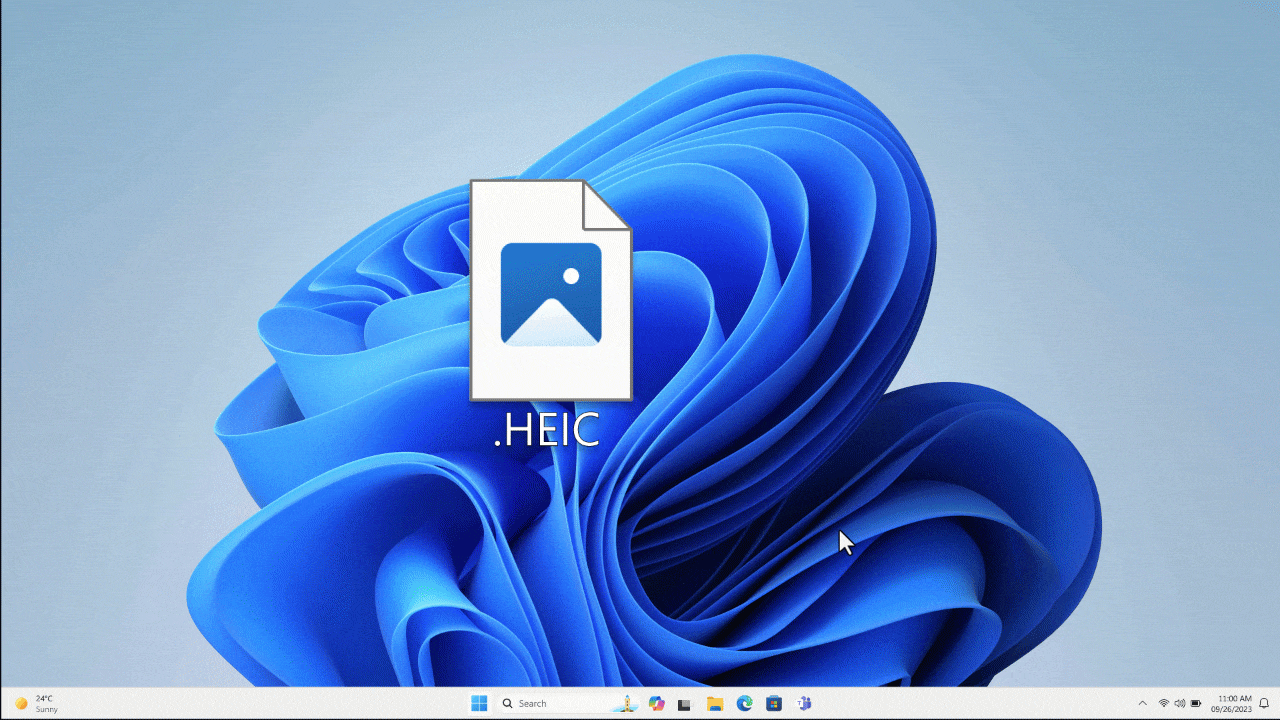
View .HEIC files
Open & view .HEIC pictures directly on your PC.
Convert HEIC to JPG, PNG or PDF
Convert HEIC files to JPG, PNG or PDF directly from Windows Explorer. Just right-click on the images and choose to convert!
Convert whole folders
Convert one or multiple whole folders in 1 click!
Fully integrated
No need to launch an App. Open and Convert HEIC direclty from Windows Explorer.
100% Privacy
Your pictures stay on your computer, nothing is send to the cloud!
Enhanced by CopyTrans Studio
Discover additional exclusives features from CopyTrans Studio.
Go beyond the HEIC conversion
In addition to the HEIC conversion, CopyTrans Studio integrates your iPhone photos directly into Windows Explorer and supercharges them with magical features.
Access your iPhone Photos the easy way
- Copy iPhone Photos to your Windows PC via drag & drop
- Access your iPhone albums and copy them directly to the computer
- Access your iPhone Photos like you open a regular folder on your PC
- No need to look for an iPhone cable, it works over Wi-Fi!
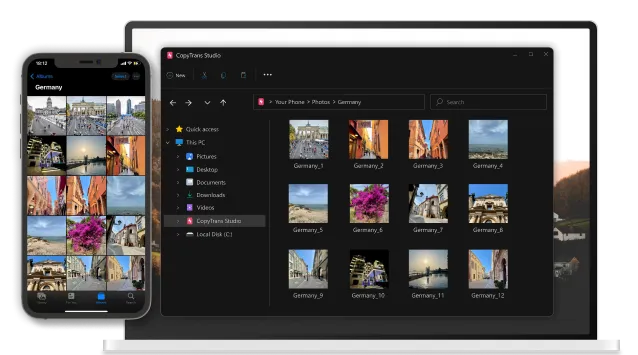
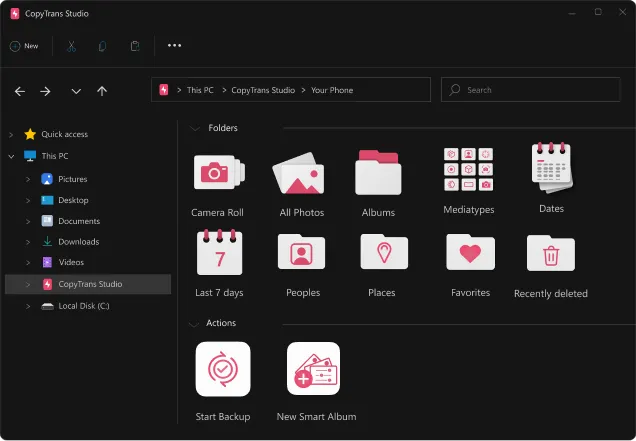
Never Lose your iPhone Photos Again
- Backup your iPhone photos to a computer or an external hard drive in 1-click
- Keep your iPhone photos safe on PC with the Automatic Backup feature
- Access your photos by location, people, date taken, or any other metadata
- Create Smart Albums to easily find moments of your life
View HEIC & Live Photo on Windows
- View & convert HEIC to JPEG offline
- Watch your Live Photos in motion on PC
- View all Apple tricky photo formats on Windows, thanks to the built-in photo viewer
- Learn more about CopyTrans Viewer, the free HEIC & photo viewer

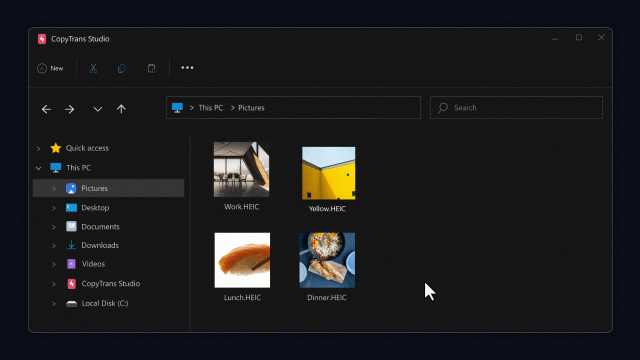
Convert & change HEIC files to JPG
- Convert HEIC files to JPG offline
- Open & View HEIC files natively on Windows
- Batch Convert .HEIC to .JPG in 1-click
- Fully integrated into Windows Explorer: convert with a simple click!
They love
CopyTrans Studio
Frequently Asked Questions
Yes, but it’s now part of CopyTrans Studio, and you cannot download it separately.
Yes, CopyTrans Studio provides free and paid features (learn more). Opening & viewing HEIC is free.
Simply right-click on any HEIC file and choose “Convert HEIC with CopyTrans” in the drop-down menu. You will see a converted image next to the HEIC one. Read a full guide on “How to convert .heic to .jpg here”.
Yes, as an Android user, you can use CopyTrans Studio to convert your HEIC images to JPG without any problem. The other functions, however, only work with Apple devices.
Download
CopyTrans Studio
- View .HEIC picture on your PC, and all other formats, without conversion or additional software
- Watch your iPhone video on your computer big screen
- See Live Photo in action
- Combines perfectly with CopyTrans Studio, see your iPhone media as if they were on your pc
- View .HEIC pictures on your PC and convert them to JPG
- Access your iPhone and iPad Photos like they are stored on a USB drive
- Use 1-Click Backup or Automatic Backup to never lose a photo anymore
- View Live Photo in motion and all Apple tricky formats on your PC with the built-in viewer