To access the Premium features of CopyTrans Studio, activate the program using your activation code.
Haven’t subscribed to CopyTrans Premium yet? Visit our online store. Learn more about how the subscription works.
-
Check your email
After subscribing, you’ll receive two emails: one with your invoice and one with your activation code.
👉 Can’t find the emails? Check your SPAM and Promotions folders. -
Download CopyTrans Studio
Download and install the latest version of CopyTrans Studio. Click here to download.
👉 Need help? Follow the installation guide.
-
Open CopyTrans Studio
Launch the app to begin activation.
Click the Windows menu and search for CopyTrans Studio.
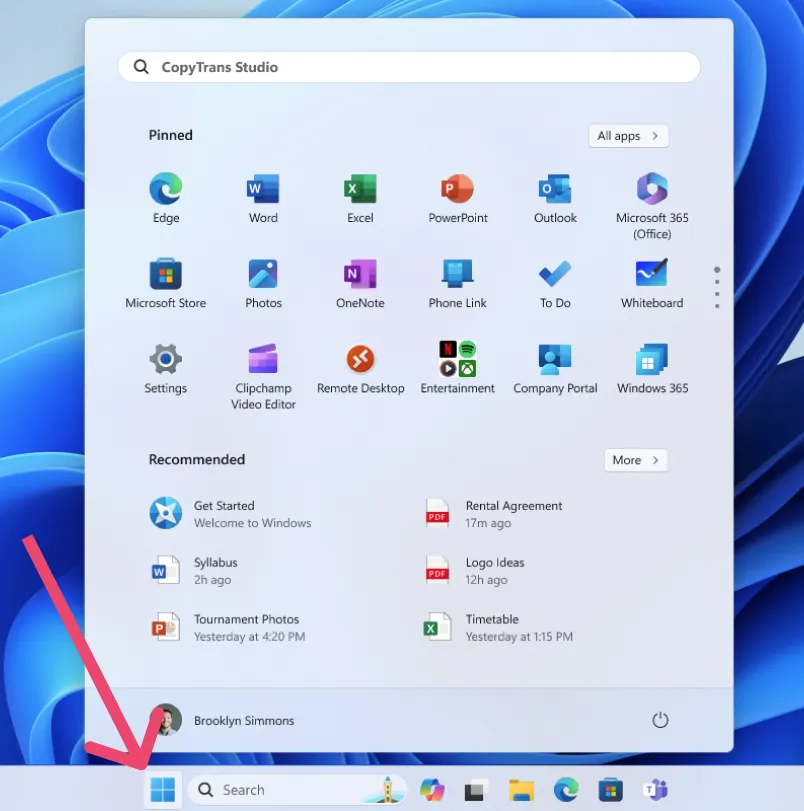
Select CopyTrans Studio to open it.
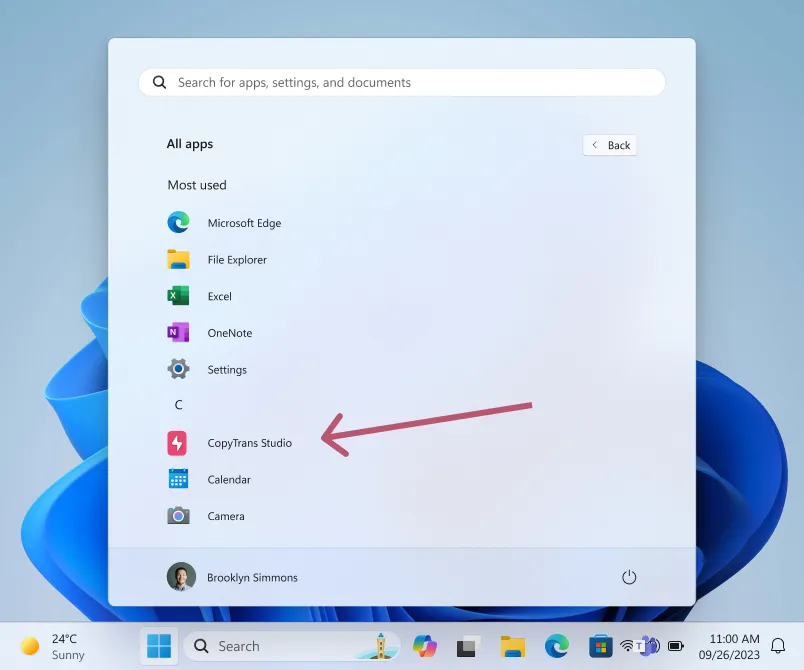
The onboarding window will appear.
If the window doesn’t appear, make sure you have the latest version. Download it here, reinstall, and try again.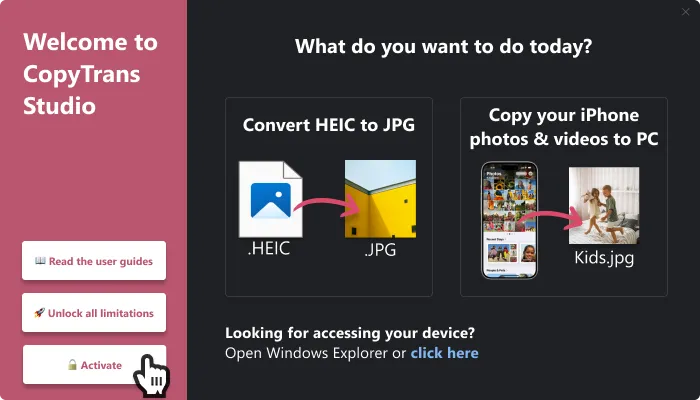
Click the Activate button at the bottom.
-
Activate CopyTrans Studio
Click “Activate” in the left menu and paste the activation details from your email.
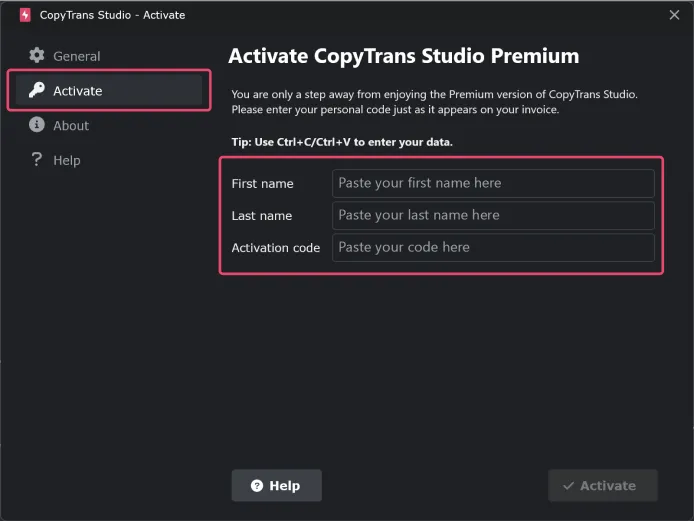
Finally, click “Activate” to start using Premium features!