CopyTrans Studio gives you the choice between two plans: a free one with daily usage limits and a Premium plan with no restrictions. In this guide, we’ll explain the key differences between the two options and show you how to upgrade to the unlimited CopyTrans Studio Premium plan.
What is the CopyTrans Studio Premium Plan?
The premium plan gives you more flexibility – you can connect more devices, make unlimited backups and file conversions, and receive updates. Here is a comparison between the free and premium plans:
CopyTrans Studio Plans Comparison| Features | Free plan | Premium plan |
|---|---|---|
| 1-Click Photo Library Backup | 3 per day | Unlimited |
| Automatic Photo Library Backup | 3 per day | Unlimited |
| Smart Albums | Create up to 3 Smart Albums | Unlimited |
| Batch convert HEIC to JPG, PNG and PDF | 50 per day | Unlimited |
| Number of devices | 5 | 10 |
| Receive new features updates | Free, automatic & unlimited access to future updates |
How to Get the CopyTrans Studio Premium Plan?
- Visit our official store page.
- Choose from two available plans (currency may vary by location):
👉 Yearly plan: USD 19.99 for the first year, and get a 50% discount starting the second year. You will be notified before the end of the period about the next payment.
👉 Monthly plan: USD 4.99 per month to access unlimited premium features. Your subscription will renew automatically after 30 days.
Both plans can be canceled anytime directly from your PayPal account. - Choose your payment method: PayPal or bank card
- Complete the payment and wait for confirmation. After the payment, you will receive two emails: one with your invoice and one with your activation code.
- 👉 Check out this guide on how to activate CopyTrans Studio.
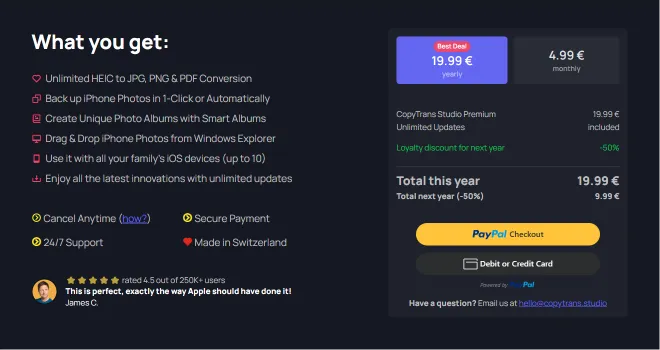
Frequently asked questions about CopyTrans Studio
I am afraid of sharing my personal data. What if I start receiving tons of spam emails after I subscribe with CopyTrans?
CopyTrans is a brand with over 20 years of history and reputation. We do not store your payment data, nor do we share your personal information with third parties. We guarantee that:
- our applications do not (and won’t) contain ads
- our applications do not collect or sell our customer’s data
- our subscription plans do not include any hidden fees.
Is CopyTrans Studio legit software?
CopyTrans Studio is developed by Ursa Minor, a company with nearly 20 years of experience and millions of satisfied users. If downloaded from our official website, we guarantee that CopyTrans Studio is completely safe and free of any malicious software. Learn more about CopyTrans products and our vision. You can also reach us via email at hello@copytrans.studio for any inquiries.
Is CopyTrans Studio easy to use?
CopyTrans Studio integrates seamlessly into Windows Explorer, making it as easy to use as creating a folder on your PC. For more details on CopyTrans Studio’s features, check the CopyTrans Studio User Guide or contact us directly.
Will I automatically be charged every month?
If you choose the monthly subscription, you’ll be charged monthly. You can cancel the monthly plan at any time. For the yearly plan, you pay for the full year upon purchase, and the next payment will be charged in 365 days. This plan can also be canceled before the renewal date. Free plan users will not be asked for payment information and will not be charged.
I don’t want to pay every month. Can I pay once to buy the software?
Yes! We offer a yearly subscription to CopyTrans Studio. If you choose not to continue after one year, simply cancel before the 365 days are up.