I bet you have all your photos saved on your iPhone or iCloud. That’s how it worked for me. And then I came up with one brilliant and creative idea: print out a photo book. A printed photo album is a great way to collect the highlights of your life or make a themed book: a wedding photo album, for example. There is something magical about holding a physical photo album in your hands.
I went deeper into this process and realized that there are so many services on the internet that let one print photos in a personalized photo album. And right here I ran into a problem. All the images are on my iPhone, and it’s much easier to compile the book online in a browser on my computer. In addition, such services do not often support the HEIC format. At this point I’d give up, but no! I have a great solution to the problem and some tips to make a photo album!
- Step 1: Choose Quality Printing and Materials
- Step 2: Select Photos
- Step 3: Organize Photos
- Photo Album Maker: FAQ
Custom Photo Album: how to create
Step 1: Choose Quality Printing and Materials
You can find whatever you want on the internet, so choose a good printing service or an online platform with high-quality printing options. Read the reviews and google the best photo album books near you. Choose durable paper and a professional finish to be sure that your photo book will last for many years.
Step 2: Select Photos
When it comes to Apple devices, there’s always the question that comes up: how to download photos from an iPhone to a PC? And there’s one more question: how to convert HEIC to JPG? But don’t worry! We have one program that will help you out: CopyTrans Studio.
- Download and install CopyTrans Studio.
Click on the CopyTrans Studio icon. Open the program.
Open Windows Explorer, click on the CopyTrans Studio icon. Choose the device and then click on Photo Library.
CopyTrans Studio offers you the following:
1: back up the whole library in one click. Note: on the next backup, it will copy only new pics to the same folder without duplicates.
2: open the “All photos” folder and copy images manually to the PC.
3: choose between iPhone and iCloud photos.
4: drag-and-drop photos separately by categories.
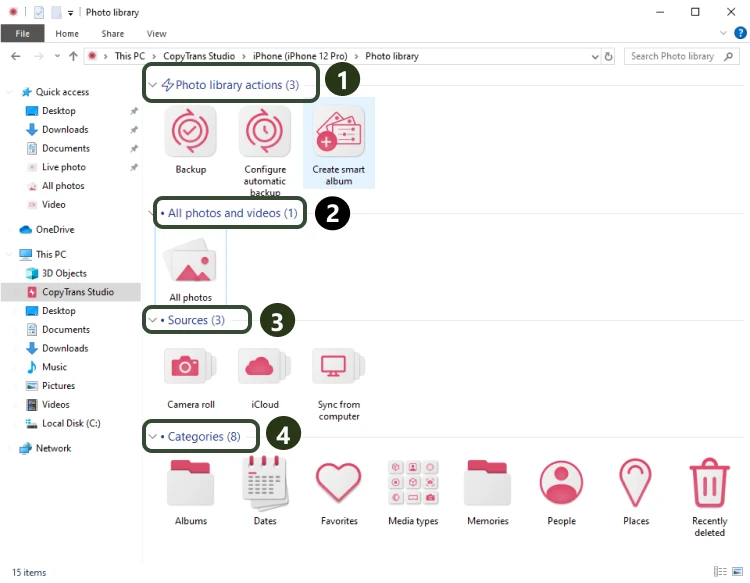
- Now choose the photos you would like to add to your photo book. Then drag-and-drop them to the folder of your choice on your PC.
- That is it! This is how to download iPhone photos to a PC and then make photo books.
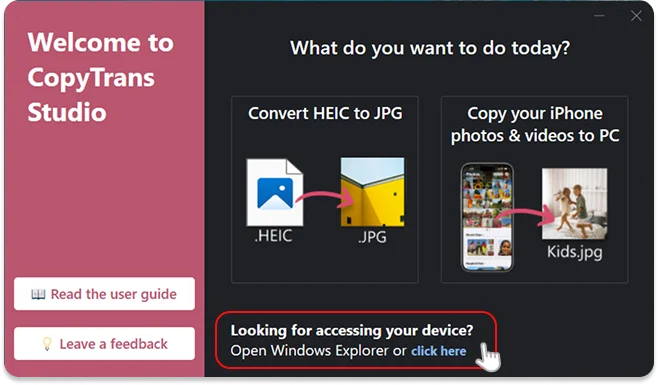
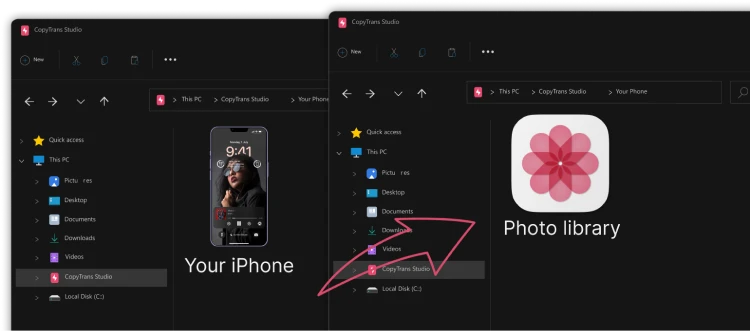
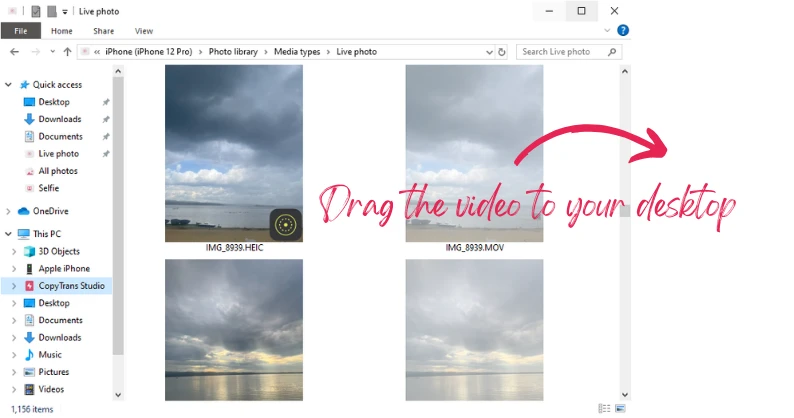
Use the option “Create Smart Album” to gather pictures of a journey or a family party.
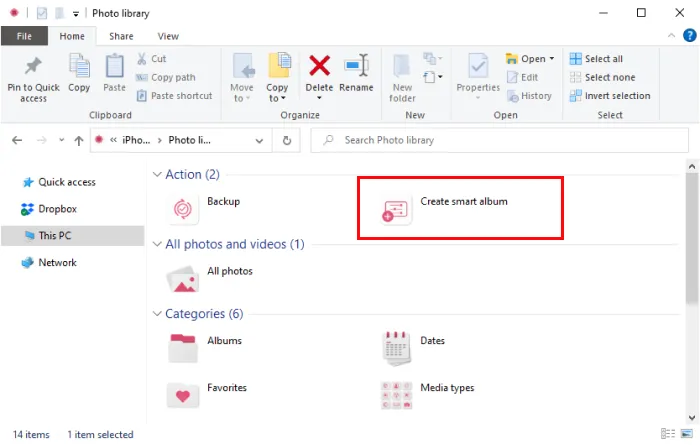
It allows you to choose a category and then back up the photos.
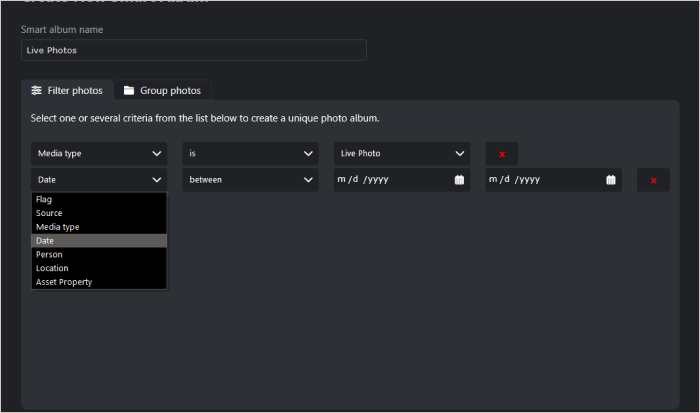
You can find our detailed guide on How to use Smart Album in CopyTrans Studio.
You can face one more problem: HEIC photos. But with CopyTrans Studio you can easily convert HEIC to JPG in a few clicks. Open a folder with HEIC photos and select the images you need to convert.
Now right-click and choose the option “Convert to JPEG with CopyTrans”.
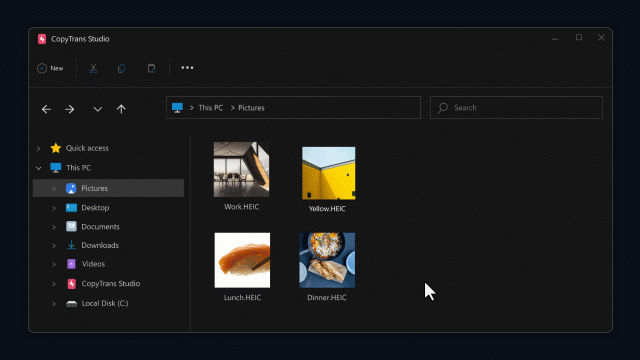
For more information, see our article How to convert HEIC to JPG.
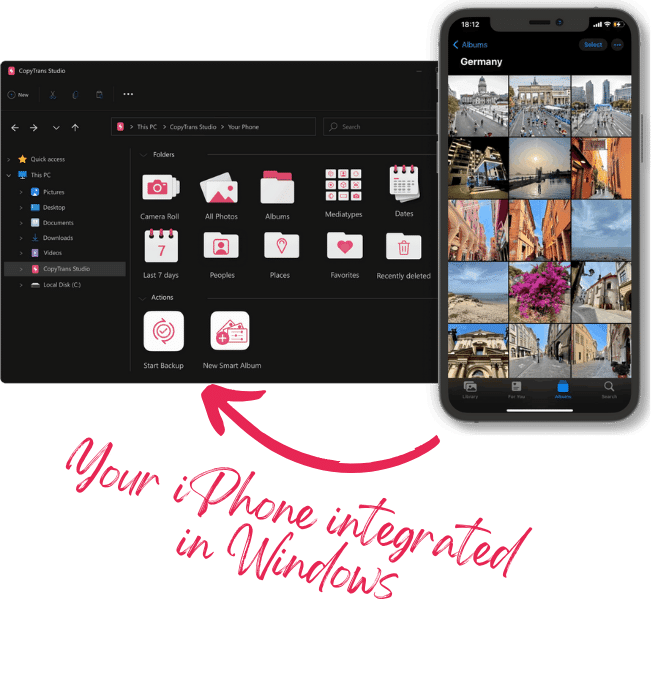
With CopyTrans Studio, you can:
- Access your iPhone and iPad Photos as if they are stored on a USB key
- Use 1-Click Backup or Automatic Backup to never lose a photo anymore
- Organize your photos with Smart Albums
- Say goodbye to HEIC photos and convert them to JPEG
- View Live Photos in motion and all Apple tricky formats on your PC with the built-in viewer
Step 3: Organize Photos
Now that you have all the photos saved on your PC, you can easily follow the steps on an online platform and organize the photos as you wish! Arrange them in chronological order, by color, or by place – use your imagination. Don’t forget to add some personal touches: complement the photos with captions, quotes, or comments that add context and meaning to your photos. Tell the story behind the pictures or share your feelings. It will add depth and emotions to your photo book.
Photo Album Maker
FAQ
How can I create a personalized photo album?
To create a personalized photo album, you can use online platforms. Look for “albums online” or “create a photo book online”. These platforms allow you to upload your photos, choose a book format, and customize the photo book size according to your preferences. You can add your favorite photos, select a cover for your custom photo album, and even choose layflat pages for a seamless viewing experience.
What is the difference between a photo book and a custom photo book?
A photo book is usually a standard album that can be made online or printed. A custom photo book is usually more personalized. A custom photo book lets you personalize every aspect, from the cover design to the layout of photo book pages, making it a unique and customized.
Where can I find a reliable photo book maker to create my album?
To create a photo album with ease, you can explore various online platforms that offer photo book maker services. These platforms are easy to use and provide templates and tools to assist you in making your own photo book. You can choose from a range of options such as hardcover photo book, layflat photo book, or coffee table book styles.
What are some photo book ideas for creating a memorable album?
When looking for photo book ideas, consider such options as baby books, travel adventures, wedding memories, or family gatherings. You can also experiment with different layouts, include captions, and organize your photo books and albums chronologically or based on events.
How can I make a photo book that stands out?
To create custom photo books that stand out, focus on selecting your best photo shots, experimenting with different book covers, and considering options like layflat pages for a professional finish. You can also opt for custom photo books and albums with unique textures or finishes to add a special touch to your creation.