Why do we love Live Photos? Because these photos are our vivid memories that you can play if you want to enjoy not only the frozen shot but also the atmosphere of that photo!
But Live Photos are one of those iPhone features that seem simple until you try to work with them outside of the Photos app. When you transfer photos to your computer, and suddenly it’s just a still photo. Or worse, it shows up as two separate files – .HEIC and .MOV – and you’re left to figure out how to view Live Photos on PC.
This article will clear up that confusion. I’ll show you what to do when the photos lose the live effect. CopyTrans Team has developed a special program that will help you to view Live Photos. Whether you’re checking backups, organizing memories, or just want to share a moment the way it was captured, CopyTrans Viewer is here to make sure these special photos are working the way they should.
The easiest way to view Live Photos on PC
Photos have always had the power to evoke emotions, but Live Photos take it to another level. Live photography doesn’t just show the moment – it reproduces the sounds, movements and feelings behind it, as if you were briefly transported back in time. So these images become a time capsule, encapsulating not only the visual memory but also the atmosphere and ambiance of the moment.
It is a very interesting innovation from Apple, but how to watch such photos on a computer? Just use CopyTrans Viewer and follow the steps below!
- CopyTrans Viewer is a part of CopyTrans Studio. Click on the button below to start downloading: Download CopyTrans Studio
- After CopyTrans Studio is installed, CopyTrans Viewer will automatically appear on your PC. Now click on the CopyTrans Viewer icon on your desktop to start it.
- There are two options to open your media files:
- Now, when the Live Photos are selected, you will be able to view it as you can do it on your iPhone. Just hover your mouse over the photo. This will make it live.
- To stop the mode, move the mouse away from the photo. And that’s it! You can also use CopyTrans Viewer as your standard image viewer. You will find detailed information in our CopyTrans Viewer User Guide.
Check this page to find out how to setup CopyTrans Studio
– Drag and drop the file to the black zone
– Click on the yellow button to select a file.
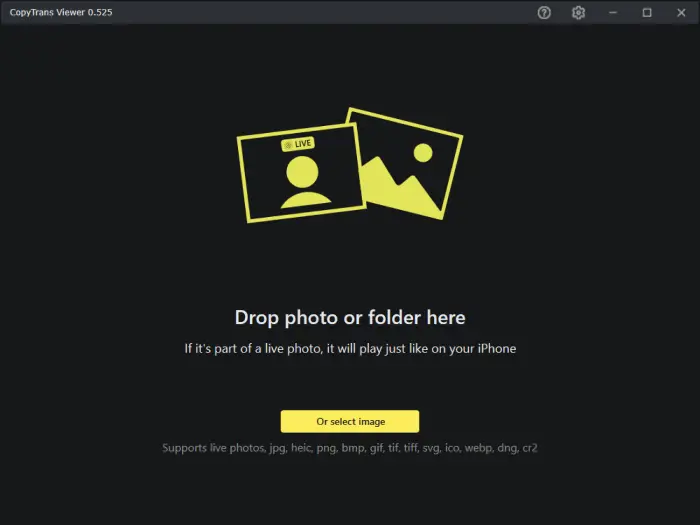
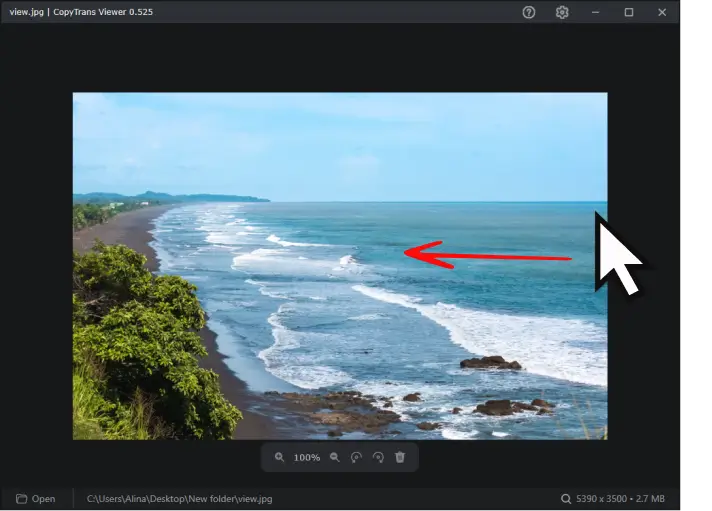
View Live Photos
FAQ
1. Why does a Live Photo turn into a still image on my computer?
Live Photos are made of a still image (.HEIC/.JPG) and a short video (.MOV). If you transfer them without Apple Photos or compatible software, only the still may be visible. Use CopyTrans Viewer to view the full Live Photo.
2. How can I convert a Live Photo to a video or GIF?
On iPhone, tap Share > Save as Video. For a looping effect, swipe up on the photo and choose Loop or Bounce. This makes sharing easier on platforms that don’t support Live Photos.
3. Can I recover the “live” part if I turned it off?
Yes, if the original is still in your library. Open the photo > Edit > tap the Live icon to re-enable it. If you deleted the .MOV file, it can’t be restored.
4. Are Live Photos included in iPhone backups?
Yes, if you use iCloud Backup or iTunes/Finder. Manual transfers may miss the video part unless you select both files. Tools like CopyTrans Photo preserve them in full.
5. Can I send a Live Photo without losing the motion?
Yes — use AirDrop, iMessage, or iCloud Shared Albums. If you send via email or most messengers, it usually becomes a still image unless you first convert it to a video or GIF.
6. Why won’t my Live Photo play on my iPhone?
You may have disabled the Live effect. Tap the photo > Edit > check the Live Photo icon. If it’s off or grayed out, tap it to reactivate the motion.
7. an Android users view Live Photos?
Not directly. Live Photos must be converted to video or GIF first. Once shared in that format, Android users can view the motion without issues.
Live Photos
Final Thoughts
Why do we enjoy Live Photos so much? Live Photos unlock the potential to tell stories that would otherwise be limited to a single photograph. With Live Photos, we can capture the progression and dynamics of an event, the laughter and joy that unfolds, and the subtle expressions that may go unnoticed in a still image. This feature is particularly valuable for documenting milestones, trips, and experiences where the story is just as important as the image itself.
Live Photos have changed the way memories are captured and preserved. And CopyTrans Viewer changed the way you watch your photos on your PC! With CopyTrans Viewer everything is possible: almost every image and video format is compatible! Download it and make your default viewer and unlock the next level of managing your memories!